lianaigeming21@gmail.com
*Does not work for Oricon Blogs, I'm working on a way around it now.*
CLICK ON IMAGES TO MAKE BIGGER.
STEP #1 - Download Firefox
I know many people don't want to use Firefox, but I only know how to do it in FF. If someone can try this in other browsers please tell me!
Go to: http://www.mozilla.com/en-US/products/download.html?product=firefox-3.6.2&os=win&lang=en-US
It will take you there directly to the download, for Windows users.
For MAC/Languages go to: http://www.mozilla.com/en-US/firefox/all.html
STEP #2 - To The Website
Once that's done open up the browser and go the blog or website you want to get the image from.
Example - Blog
I went to http://ameblo.jp/kei-yasuda/

Click on the image if needed.
Should get a screen like mine. Make sure it says .html in the address bar.
As you'll see you get the "not clickable" icon over your image. Right click in the blank white space outside the picture. You should receive this menu.
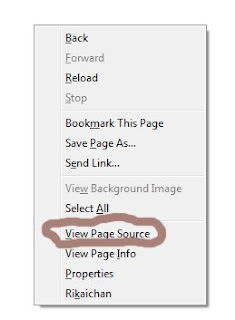
Click on it. You should get a bunch of HTMl mumbo jumbo. Ignore that and on your keyboard hit ctrl+f, for find. You should get a box at the bottom of the browser. Type in the first 4 numbers in the webpage (see address bar/photo) mine were '1049'.
You should get something like what's in the image. You have to scroll down slightly to get the image, as the big long underline in my screenshot. Exit the source page, and copy and paste that into the address bar and hit go/enter.
You should get the original image. In my example the picture was not bigger, usually they are. Save your pictures where you like. (Such as, Abe Natsumi and Fujimoto Miki.)
Basically that's it! Any problems or question let me know. Again if you can do this in other broswers (IE, Opera,etc.) let me know and I'll make one for that too. Thank you.





Oh, you rule; thank you so much! This has been driving me crazy for the longest time. This method also works in Safari much the same way (mine is version 6.0.1).
ReplyDeleteVIRUS REMOVAL
ReplyDeleteIs Your Computer Sluggish or Plagued With a Virus? – If So you Need Online Tech Repairs
As a leader in online computer repair, Online Tech Repairs Inc has the experience to deliver professional system optimization and virus removal.Headquartered in Great Neck, New York our certified technicians have been providing online computer repair and virus removal for customers around the world since 2004.
Our three step system is easy to use; and provides you a safe, unobtrusive, and cost effective alternative to your computer service needs. By using state-of-the-art technology our computer experts can diagnose, and repair your computer system through the internet, no matter where you are.
Our technician will guide you through the installation of Online Tech Repair Inc secure software. This software allows your dedicated computer expert to see and operate your computer just as if he was in the room with you. That means you don't have to unplug everything and bring it to our shop, or have a stranger tramping through your home.
From our remote location the Online Tech Repairs.com expert can handle any computer issue you want addressed, like:
• - System Optimization
• - How it works Software Installations or Upgrades
• - How it works Virus Removal
• - How it works Home Network Set-ups
Just to name a few.
If you are unsure of what the problem may be, that is okay. We can run a complete diagnostic on your system and fix the problems we encounter. When we are done our software is removed; leaving you with a safe, secure and properly functioning system. The whole process usually takes less than an hour. You probably couldn't even get your computer to your local repair shop that fast!
Call us now for a FREE COMPUTER DIAGONISTIC using DISCOUNT CODE (otr214423@gmail.com) on +1-914-613-3786 or chat with us on www.onlinetechrepairs.com.
Problem: HP Printer not connecting to my laptop.
ReplyDeleteI had an issue while connecting my 2 year old HP printer to my brother's laptop that I had borrowed for starting my own business. I used a quick google search to fix the problem but that did not help me.
I then decided to get professional help to solve my problem. After having received many quotations from various companies, i decided to go ahead with Online Tech Repair (www.onlinetechrepairs.com).
Reasons I chose them over the others:
1) They were extremely friendly and patient with me during my initial discussions and responded promptly to my request.
2) Their prices were extremely reasonable.
3) They were ready and willing to walk me through the entire process step by step and were on call with me till i got it fixed.
How did they do it
1) They first asked me to state my problem clearly and asked me a few questions. This was done to detect any physical connectivity issues with the printer.
2) After having answered this, they confirmed that the printer and the laptop were functioning correctly.
3) They then, asked me if they could access my laptop remotely to troubleshoot the problem and fix it. I agreed.
4) One of the tech support executives accessed my laptop and started troubleshooting.
5) I sat back and watched as the tech support executive was navigating my laptop to spot the issue. The issue was fixed.
6) I was told that it was due to an older version of the driver that had been installed.
My Experience
I loved the entire friendly conversation that took place with them. They understood my needs clearly and acted upon the solution immediately. Being a technical noob, i sometimes find it difficult to communicate with tech support teams. It was a very different experience with the guys at Online Tech Repairs. You can check out their website www.onlinetechrepairs.com or call them on 1-914-613-3786.
Would definitely recommend this service to anyone who needs help fixing their computers.
Thanks a ton guys. Great Job....!!
I think this is the best blog I have been through all this day. best wordpress themes
ReplyDelete